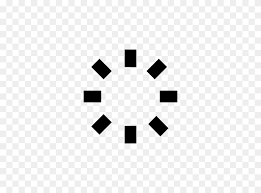- Home
- Hyundai Story
- Bluelink
- Digital Key
- Touch Control – Lock/Unlock Doors
Touch Control – Lock/Unlock Doors
Even if you don't have a smart key, you can still open your car door with your digital key.
Without opening the Blue Link app, you can lock/unlock your smartphone and NFC card key by touching it to the door handle of your vehicle
Vehicle door knobs and smartphone touch location guidance
Touch by car model
Please download the "Digital Key 2 Detailed Touch Locations by Smartphone below to check the touch location for each vehicle model.
NFC Antenna location by Smartphone
Please check the location of the NFC antenna for each smartphone by downloading the "List of Smartphones with Digital Key 2" below.
Disclaimer - “Availability of digital key is dependent upon vehicle model, equipment, mobile devices, app settings and subscription to apps. The functionality and usage of digital keys depends upon various factors. We recommend having your physical key available as a backup.”
Click here for Terms and Conditions