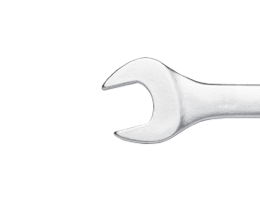Hyundai Bluelink®.
The future at your fingertips.
FAQ's.
-
Every vehicle equipped with a Bluelink device (modem and SIM) has its own data allowance from Singtel. However, Hyundai’s partnership with Singtel allows excess data use to be covered by remaining unused data from other Bluelink users. This data 'pool' is large enough to fully cover regular use of the services. You will not be charged anything if you go over your data allowance.
Please note that mobile data usage is at the user’s cost. Contact your smartphone service provider for information on your data allowance and fees.
-
Bluelink coverage is available only in those geographic areas covered by the Optus network in Australia.
Bluelink services may include features that rely on the location services provided by your mobile device or using the wireless communication networks of Optus and the Global Positioning System (“GPS”) satellite network. Not all the Bluelink services are available everywhere, particularly in remote or enclosed areas, or on all vehicles, at all times. The operation of the location services may be affected by issues outside our control, including your location, your activation or deactivation of location services on your mobile device, and services provided by your mobile telecommunications service provider. The area that you are driving in may affect the type or quality of service that we can provide to you. Additionally, some Bluelink services may not be fully available if the GPS system or other mobile device features are not working. Certain programming limitations of the GPS system may impair our ability to determine your vehicle’s precise location.
Some Bluelink services will only work if your vehicle has a working electrical system, including adequate battery power and mobile network coverage for the Bluelink device to operate.
-
To deactivate Bluelink services you need to:
1. Reset Bluelink to factory settings via the infotainment system - go to Bluelink in settings and select ‘Deactivate Bluelink’ and reset to factory settings; and
2. If you have connected your smartphone to your vehicle, you also need to cancel or terminate your Bluelink subscription via the Bluelink App. In the Bluelink App, go to ‘My Account’ and select ‘Terminate My Account’.You can refer to the Bluelink User Manual or visit hyundai.com/au/en/owning/bluelink for more information. Alternatively, the new owner can contact Hyundai on 1800 186 306 for any questions or enquires.
Once the account is deactivated, the owner will receive a SMS confirming their Bluelink account is no longer active.
-
If you’ve sold your Hyundai and forgotten to disconnect your Bluelink account, you can still terminate your Bluelink subscription via the Bluelink App. In the Bluelink App, go to ‘My Account’ and select ‘Terminate My Account’.
You can refer to the Bluelink User Manual or you visit hyundai.com/au/en/owning/bluelink for more information. Alternately you can call us on 1800 186 306 and we answer any Bluelink questions or enquires.
-
It is the current owner’s responsibility to deactivate their Bluelink account with vehicle and return the Bluelink to factory settings before selling the vehicle.
If you sell your vehicle, be sure to deactivate Bluelink services. To deactivate Bluelink services you need to:
1. Reset Bluelink to factory settings via the infotainment system - go to ‘Settings’ then ‘Bluelink’ and select ‘Deactivate Bluelink and reset to factory settings’; and
2. If you have connected your smartphone to your vehicle, you also need to cancel or terminate your Bluelink subscription via the Bluelink App. In the Bluelink App, go to ‘My Account’ and select ‘Terminate My Account’.You can refer to the Bluelink User Manual or you visit hyundai.com/au/en/owning/bluelink for more information. Alternately you can call us on 1800 186 306 and we will help to deactivate your Bluelink Services
You should also notify any new owner of the vehicle about the following matters:
a. The vehicle contains a Bluelink device (connected modem);
b. That the owner should refer to the Bluelink User Manual or visit hyundai.com/au/en/owning/bluelink. Alternatively, the new owner can contact Hyundai on 1800 186 306 for any questions or enquires. c. The remaining term of the Complimentary Period (if any).
-
If your vehicle is stolen, you should first file a stolen vehicle report with the policy. Let the police know that your vehicle is equipped with vehicle tracking, as only the police can call up the call centre requesting tracking information. The call centre will coordinate with the police and provide them with the vehicle’s location information (if available) and may assist by immobilising your vehicle. Your vehicle must have a working electrical system, including adequate battery power and mobile network coverage for the Bluelink device (connected modem) to operate.
(Not available if Bluelink services are disabled or terminated.)
-
Due to the large number of different mobile phones on the market and continual development of devices, Hyundai cannot fully guarantee compatibility of your device with Bluelink and we recommend checking functionality of your device when connected to your vehicle.
-
Which mobile network provides data? Do I have a choice of mobile network provider? Hyundai partners with Singtel, the parent company of Optus, to provide SIM cards and data for Bluelink services. Bluelink coverage is available only in those geographic areas covered by the Optus network in Australia. You do not have a choice of mobile network provider as Hyundai has the arrangement with Singtel/Optus specifically for the provision of Bluelink services.
Bluelink services may include features that rely on the location services provided by your mobile device or using the wireless communication networks of Optus and the Global Positioning System (“GPS”) satellite network. Not all the Bluelink services are available everywhere, particularly in remote or enclosed areas, or on all vehicles, at all times. The operation of the location services may be affected by issues outside our control, including your location, your activation or deactivation of location services on your mobile device, and services provided by your mobile telecommunications service provider. The area that you are driving in may affect the type or quality of service that we can provide to you. Additionally, some Bluelink services may not be fully available if the GPS system or other mobile device features are not working. Certain programming limitations of the GPS system may impair our ability to determine your vehicle’s precise location.
-
The system is connected to the Optus 4G network. Where 4G is not available, 3G connectivity may be possible subject to the availability of, and compatibility of, the infotainment system with such networks. Otherwise, the Bluelink device (that is, the connected modem in your vehicle) will stop functioning and Bluelink services and all data transmission via the Bluelink device will cease.
-
At the end of the Complimentary Period, we will notify you of the terms of your subscription (including fees and payment options) for your continued use of the Bluelink services. If you notify us that you do not wish to continue to use the Bluelink services at the end of your Complimentary Period, we have the right to turn off your Bluelink device.
-
If you sell your vehicle, be sure to deactivate Bluelink services. To deactivate Bluelink services you need to:
1. Reset Bluelink to factory settings via the infotainment system - go to Bluelink in settings and select ‘deactivate Bluelink’ and reset to factory settings; and
2. If you have connected your smartphone to your vehicle, you also need to cancel or terminate your Bluelink subscription via the Bluelink App. In the Bluelink App, go to ‘My Account’ and select ‘Terminate My Account’.
You can refer to the Bluelink User Manual or visit hyundai.com/au/en/owning/bluelink for more information. Alternatively, the new owner can contact Hyundai on 1800 186 306 for any questions or enquires.
You should also notify any new owner of the vehicle about the following matters:
3. The vehicle contains a Bluelink device (connected modem);
4. That the owner should refer to the Bluelink User Manual or visit hyundai.com/au/en/owning/bluelink. Alternatively, the new owner can contact Hyundai on 1800 186 306 for any questions or enquires.
5. The remaining term of the Complimentary Period (if any).
-
If your car has Bluelink features, you will have access to Bluelink regardless of whether you are the first or subsequent owner of the vehicle provided that the subscription to Bluelink services has not expired.
If your vehicle is still registered to the previous owner, you can deactivate the previous owner’s account to that vehicle by using the deactivation feature in-vehicle. Just go to ‘Settings’ then ‘Bluelink’ and select ‘Deactivate Bluelink and reset to factory settings’.
You can refer to the Bluelink User Manual or you visit hyundai.com/au/en/owning/bluelink for more information. Alternately you can call us on 1800 186 306 and we answer any Bluelink questions or enquires.
To activate Bluelink services, follow the steps at FAQ 8 above.
-
Yes. When buying a used Hyundai car equipped with Bluelink, the new owner should reset the device. If your vehicle is still registered to the previous owner, you can deactivate and reset the previous owner by using the deactivation feature in-vehicle. Just go to ‘Settings’ in then ‘Bluelink’ and select ‘Deactivate Bluelink and reset to factory settings’.
You can refer to the Bluelink User Manual or you visit hyundai.com/au/en/owning/bluelink for more information. Alternately you can call us on 1800 186 306 and we will help to activate your Bluelink Services.
Bluelink™ App Questions
-
You don’t need an account to access most in-car telematics features – you only need to activate the Bluelink system via your car’s touchscreen and provide consent.
To activate Bluelink via the vehicle infotainment system, you need to follow the following steps:
1. Turn on the vehicle’s ignition.
2. Go to your home screen on your in-vehicle infotainment system and go to ‘Settings’.
3. Select the ‘Bluelink’ icon.
4. Select ‘Activate Bluelink’. This will show terms of use for Bluelink. Read these carefully and click ‘Agree’.
5. Read the Privacy Collection Notice – Bluelink carefully and if you agree to all the information, click ‘Agree’.
6. Click ‘Next’. The screen will display ‘Bluelink successfully activated’.
7. Click ‘Ok’ to go to home screen.
You are now ready to use some of the Bluelink services such as Auto Collision Notification (ACN) to the call centre, SOS, vehicle diagnostics, real time traffic and navigation maps.
To fully enjoy the benefits of the Bluelink system, you need to activate Bluelink by downloading the Bluelink App, create a Bluelink Account and link it to your vehicle. See the steps set out under FAQ 8.
-
Yes, the Bluelink App sends notifications to alert users of anything important relating to their car. For instance, for vehicles equipped with a burglar alarm system, it can notify the owner if the alarm is activated. This requires active connection to the Bluelink App and enabled push notifications. You can disable notifications in the App.
-
If you require to update your mobile number, you will need to terminate your account and begin the registration process again.
To activate Bluelink via the Bluelink Smartphone App:
1. Follow the Bluelink in-vehicle activation steps as outlined above.
2. Download the application “Hyundai Bluelink Australia” in the Google PlayStore or Apple App Store from your smartphone.
3. Open the Bluelink App and begin the registration process by creating a new Bluelink user profile. To create a Bluelink user profile you will need to input your email address, create your own 4-digit password, provide your full name, your new mobile number and date of birth.
4. Read and accept the ‘Terms of Use’ which apply to the Bluelink Account.
5. Read and accept the information set out in the’ Privacy Collection Notice’ – Bluelink.
6. Then pair to vehicle by:
a. Click ‘More’ in the Bluelink App and select ‘Vehicle Selection’.
b. Click ‘Add’ under ‘Vehicle Under My Name’ and agree to the ‘Terms ad Conditions’ as well as ‘Privacy Policy’.
c. In your car, navigate to ‘Bluelink Settings’ and click on ‘Modem Information’.7. Scan the VIN QR code in your vehicle and input the 6-digit verification code.
You are now ready to the full range of Bluelink services.
-
If your car is equipped with Bluelink, you can find the Bluelink option in the car home screen to activate it.
-
At the moment it is not possible to change the email of Bluelink Account. If you wish to change the email, please delete the old account and create a new Bluelink Account with the new email address.
-
Yes, you can remove the ‘Start Engine’ button by selecting ‘More’, then ‘App Settings’ and turning off the ‘Floating Home’ screen button.
-
The Bluelink App allows you to link your Bluelink account with the Driver Profile in your car. If you have a compatible software version on your Smartphone, you can find the option to link your Drive Profile directly from the Bluelink App or from the car’s screen. After successfully linking your profile, you will be able to adjust your vehicle and navigation settings directly from the Bluelink App, as well as back up settings information. You will also be able to add a second car that is equipped with Bluelink to you Bluelink Account.
-
Valet Alerts will alert you if the vehicle travels farther than your predefined valet area set by you in the Bluelink App. Requires active connection to Bluelink App and enabled push notifications.
-
You can remotely start your engine from the Bluelink App. You can either turn on the heater or defroster to stay warm or turn on the air conditioner to keep cool. For the perfect cabin climate, the moment you step in, you can pre-set the temperature in accordance with your needs. The next time you perform a remote start, your vehicle will begin to cool or warm based on the previous settings.
You are responsible for using any of the Bluelink remote features, under conditions that make it safe to do so, as well as to ensure that starting your vehicle will not breach any law or regulation applicable to the location of your vehicle at the time of activation.
-
TPMS is Tire Pressure Monitoring System. It senses the air pressure in the tyre. You can check the tyre pressure remotely in the Bluelink App. The system sends an alert in the smartphone in case the tyre pressure is low. This requires active connection to Bluelink App and enabled push notifications.
-
It is a review of your trips for you to analyse your driving performance in greater detail. You can check number of trips per day summary. Data may take 48 hours to appear in the Bluelink App. Not to be used as a general driver performance measure.
-
Driving Information feature analyses and improves driving performance based on various parameters such as idle time, excessive speeding, harsh breaking & rapid acceleration. Data may take 48 hours to appear in the Bluelink App. Not to be used as a general driver performance measure.
-
With Remote Lock/Unlock, there’s no need to go outside to check your vehicle door lock/ unlock status. You can always send a command to lock or unlock your Hyundai vehicle from the Bluelink App.
-
1. In the Bluelink App click ‘More’, then ‘Vehicle Selection'.
2. Click ‘Add’ under ‘Vehicle Under My Name’ and agree to the ‘Terms ad Conditions’ as well as ‘Privacy Policy’.
3. In your second car’s infotainment system, navigate to ‘Bluelink Settings’ and click on ‘Modem Information’.
4. Scan the VIN QR code in your vehicle and input the 6-digit verification code.
You are now ready to the full range of Bluelink services.
-
The Bluelink App only accepts the VIN from compatible cars. If your car is equipped with Bluelink you will be able to find the Bluelink section on your car’s screen.
The Bluelink App will let you know if your VIN is invalid or has been associated with an account already. Alternatively, you can also contact your dealer to verify whether your car has Bluelink equipped or not or visit hyundai.com/au/en/owning/bluelink for more information or call us on 1800 186 306.
-
You can find the option to change your PIN code in the Bluelink App. Click ‘More’ then ‘Account Settings’.
Select option ‘Reset PIN’ a warning will pop up stating - After the reset, you will be logged out and you can enter a new PIN when you log in again.
This option will request you to log-in to the Bluelink App again in order to set a new PIN code.
-
You can share your car with one or more users through the ‘Share Car’ function in the Bluelink App. If you use the ‘Share Car’ function, you will share the services and data related to your Hyundai vehicle which you registered in the Bluelink App. To use the shared services the other user must have also downloaded the Bluelink App and have a Bluelink account registered with a valid phone number.
Simply follow the below steps:
1. In the Bluelink App click ‘More’, then ‘Vehicle Selection'
2. Under ‘Shared Vehicle’ click ‘Request’ and agree to the ‘Terms ad Conditions’ as well as ‘Privacy Policy’.
3. Enter the phone number of the person you want to share your car with and set a PIN code.
4. A push notification will be sent to another user's phone, informing them that you want to share your car. After entering the PIN code defined by you in the previous step, the car will appear in their account.
There is no limit in the number of share users.
You can stop sharing the services at any time by removing any other user under the settings ‘Manage to share car’. All shared data on the other user's Bluelink App will be deleted.
-
You can deactivate your Bluelink Account by navigating to ‘My Account’ in the Bluelink App.
Under My Account, please choose the option ‘Terminate My Account’.
Bluelink services and all data transmission via the Bluelink device will then cease.
-
You can find your trips from the home page by selecting ‘My trips’ or by selecting ‘More’ and ‘My trips’. Data may take 48 hours to appear in the Bluelink App.
-
You can set and change the charging limits in the App by selecting ‘More’ then ‘Charging/Energy’ – ‘Set Charging’ limits. This feature is only available on full electric cars.
-
This could happen if your car has lost the connection to the Bluelink network e.g. parked underground. Therefore, the car’s status is not updating. Once your car establishes connection with the network, you can refresh the status from the Bluelink App by selecting Status and the Refresh icon on the top of the screen. Requires active connection to Bluelink App and enabled push notifications to operate.
-
Simply go to the ‘Map’ screen, in your Bluelink App, select the ‘POI’ or any address and click ‘Send to Car’. The App will send the address to your car’s screen.
One important note: if you have not linked your Bluelink App with your Driver Profile, the ‘Send-to-Car’ addresses will be sent to your Guest Profile.
-
The Bluelink App allows you to link your calendar from Google or Apple account and display your calendar in the navigation screen of your car. If you have a compatible software version on your Smartphone, you will find the ‘Calendar Link’ feature under the ‘Personal Services’ section in your Bluelink App. You will need to log in to your Google or Apple account and allow access. For an Apple account, an App-specific password is required (you can refer to this guideline https://support.apple.com/en-us/HT204397
Please note that only one calendar can be linked to a Bluelink enabled vehicle. You can always unlink your Calendar directly via the App.
-
Geofence allows you to create a virtual boundary around your preferred location in the Bluelink App and as soon as the car enters or exits this area you will receive an alert. Requires active connection to Bluelink App and enabled push notifications.
-
Time Fence Alerts will alert you if the vehicle is driven during the configured time period set by you in the Bluelink App. Requires active connection to Bluelink App and enabled push notifications.
-
It might take a while for your vehicle to remotely start sometimes. To avoid battery drainage, when the vehicle engine is not running the vehicle is in a state of ‘sleep’. Therefore, when an ‘Engine Start’ command is given, a ‘wake up’ message is sent to the vehicle, and it may take a little time for the vehicle to boot up and acknowledge the ‘Engine Start’ command.
-
It might take a while for your vehicle to remotely start sometimes. To avoid battery drainage, when the vehicle engine is not running the vehicle is in a state of ‘sleep’. Therefore, when an ‘Engine Start’ command is given, a ‘wake up’ message is sent to the vehicle, and it may take a little time for the vehicle to boot up and acknowledge the ‘Engine Start’ command.
Communication
-
If you are having trouble using Bluelink and cannot be solved by referring to the Bluelink manual, you can visit >www.hyundai.com/au/en/owning/benefits for more information. Or call us on 1800 186 306 and we can help answer any Bluelink related questions.
-
Yes, Hyundai will share details of any important changes with Bluelink users before the changes will be applied.
-
We will send you marketing communications only with your explicit consent.
-
You can deactivate receipt of certain types of information in the settings or directly when receiving a pop-up.